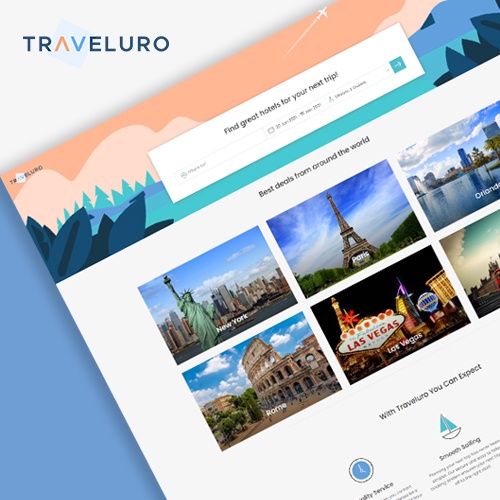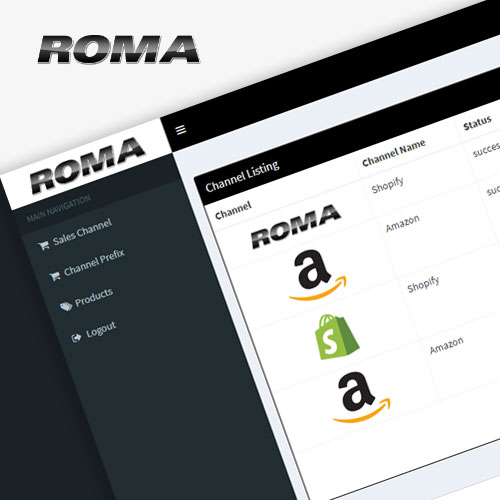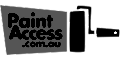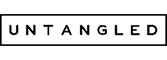Every .net professional is aware about the new update. Some may not know the exact changes released in new .net 8. But this time .net proves why it is the best option for creating reliable web applications. Dot NET 8, scheduled for release in November 2023, marks many enhancements. the next long-term support (LTS) version of the framework. With each iteration, .NET pushes to more advanced in performance, productivity, and security, and .NET 8 is no exception.
This .net new features release comes with several improvements designed to make .net developers’ lives easier while boosting productivity and offering a more seamless experience. From enhanced Blazor development capabilities to significant strides in DevOps and observability, the new features in .NET 8 are poised to transform the way developers build .net applications, deploy, and maintain applications.
Early reactions from .NET professionals have been overwhelmingly positive. Developers highlight the impact of these features on the efficiency of enterprise-level applications. Many believe .NET 8 will offer a more robust toolset for modern app development, giving them the ability to ship faster and ensure long-term stability.
New Features and How They Can Transform Your Development
1. The New .NET Long-Term Support (LTS) Release
The LTS release means that developers using .NET 8 will receive three years of support, including fixes, updates, and security patches. This ensures that businesses relying on .NET for critical applications can enjoy long-term stability and security with no immediate need for frequent updates. This version will be particularly valuable for large enterprises looking for a stable and dependable framework to support their business processes.
The LTS designation also signals that Microsoft views .NET 8 as a milestone release, packed with features that will be foundational for years to come. This gives developers confidence that the effort they put into upgrading their applications will pay off over an extended period.
2. Blazor Update: Enhanced Web Development
Blazor has been a standout feature since its introduction, allowing developers to build interactive web applications using C# instead of JavaScript. With .NET 8, Blazor takes a significant leap forward.
The key updates include improved performance, better component rendering, and expanded Hybrid Blazor functionality, which allows developers to build cross-platform apps with a shared codebase across web and desktop. The ability to combine server-side Blazor and client-side Blazor in a single application increases development flexibility. This makes .NET 8 a compelling option for developers looking to streamline their application-building processes while maintaining high-performance standards.
This update further strengthens Blazor’s position as a viable alternative to JavaScript-based frameworks, helping developers leverage their C# skills across more platforms.
3. System.Text.Json Serialization and Deserialization
Serialization and deserialization are critical to the efficient transfer of data in web applications. In .NET 8, System.Text.Json gets a major performance boost. Microsoft has focused on minimizing memory usage and optimizing the serialization of large and complex data types.
.NET 8 introduces source generators for serialization, which helps developers generate serialization code at compile time. This results in better runtime performance, especially for large applications. With these enhancements, developers can expect faster and more reliable data exchanges in their apps, leading to improved user experiences.
4. Built-in Support for Additional Types
.NET 8 now comes with integrated support, for data types which helps lessen reliance on libraries and manual solutions.The introduction of DateOnly and TimeOnly alongside reference types streamlines the handling of intricate data, in present day applications.This enhancement enhances the type safety of applications by minimizing the likelihood of errors and bugs resulting from type handling.
.NET 8 promotes developers to create more effective code by enhancing its built in support and streamlining the management of libraries.
5. DevOps Improvements
One of the core focuses of .NET 8 is making it easier to integrate with modern DevOps pipelines. This release introduces new tools and APIs for better CI/CD integration. Microsoft has enhanced the interaction between .NET applications and popular DevOps tools like GitHub Actions and Azure DevOps, streamlining the deployment process and making automation more seamless.
By focusing on containers and cloud-native development practices, .NET 8 helps developers reduce the time spent on manual deployment processes, improve app resilience, and ensure smoother production releases. The result is a more agile and DevOps-friendly environment for managing application lifecycles.
6. Improved Diagnostics and Observability
With .NET 8, developers can better track performance bottlenecks and monitor system health thanks to enhanced diagnostic tools. These improvements include:
- Extended telemetry support
- Enhanced EventPipe for low-overhead diagnostics
- Better integration with OpenTelemetry for distributed tracing and monitoring
These tools help developers gain deeper insights into how their applications behave in real-time. They also make it easier to identify issues in production environments, reducing downtime and improving application reliability. The focus on observability empowers teams to maintain better control over their applications’ performance, leading to faster troubleshooting and more efficient operations.
.NET 8 vs .NET 7: What’s Different?
LTS (Long-Term Support)
- NET 8: Offers Long-Term Support (LTS) with three years of updates, fixes, and patches.
- .NET 7: A standard-term release with only 18 months of support, requiring quicker upgrades for ongoing updates.
Blazor Enhancements
- .NET 8: Brings Hybrid Blazor to enable cross-platform app development, along with significant performance improvements and better component rendering.
- .NET 7: Provided Blazor updates but lacked the hybrid capabilities and performance improvements seen in .NET 8.
How .NET 8 Improves DevOps and Monitoring
.NET 8 has enhanced DevOps workflows by integrating built in container support and closer connections, with cloud platforms to make deployment across environments for developers using services, like Azure Kubernetes Service (AKES).
When it comes to keeping an eye on things, in.NET 8 there’s logging in place along, with distributed tracing and metrics gathering to help teams keep track of the health of their applications across systems. These enhancements contribute to incident handling and improved performance of the system.
What’s New in .NET 8 for Developers?
Developers see.NET 8, as a step in terms of flexibility and performance along with scalability improvements too! The added cross platform development support is a game changer with serialization features and an improved DevOps pipeline that makes delivering applications easier, with reduced manual workloads.
The enhancements made to Blazor and System.Text.Json, alongside the tools will revolutionize the approach developers take in crafting and managing their code projects; additionally the focus on LTS promises stability, for long term project maintenance.
Final Thoughts from .NET Professionals
Many .NET experts are excited about the potential of .NET 8 to transform enterprise application development. In particular, developers appreciate the expanded Blazor capabilities, the DevOps improvements, and the enhanced diagnostic tools that make production monitoring more effective.
Overall, .NET 8 is poised to become a cornerstone of modern software development. By offering a more developer-friendly, high-performance framework with long-term support, this release stands to boost productivity and deliver tangible benefits to development teams worldwide.
 Blazor
Blazor
 Angular
Angular
 ASP.NET Core
ASP.NET Core
 NodeJS
NodeJS
 React Native
React Native




 60+
60+