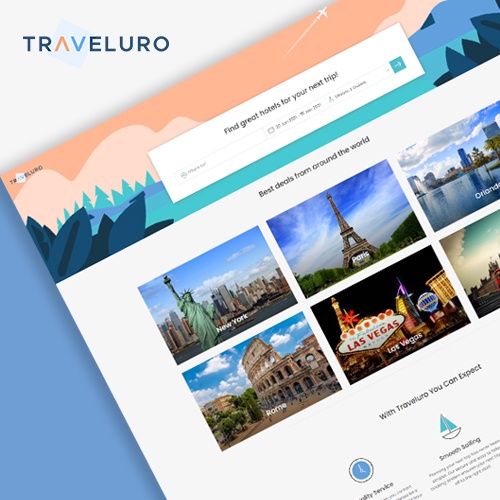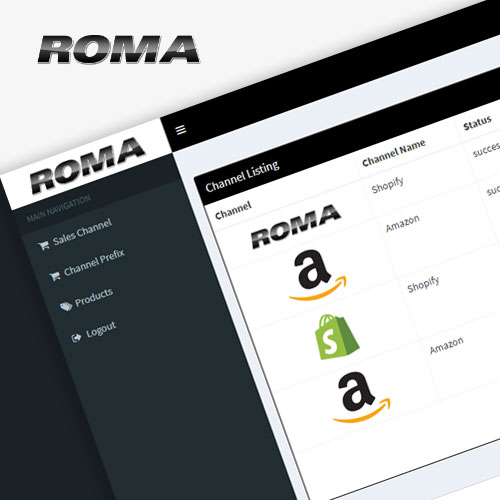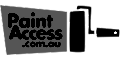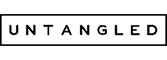Picking a theme is a fundamental part of setting up a Shopify store. The theme of Shopify Store is very important because it makes your store different from competitors. There is a large amount of different Shopify themes available from where you can choose and customize them according to your business need.
What Is A Shopify Theme?
The theme is a template for the Shopify store which shows how store will look and feel. When you are selecting the theme you have to consider color, layout, font and overall style. These components change the user experience.
The Shopify theme editor is very easy to use for non-technical users it does not require to have a knowledge of coding. By using the Shopify theme editor you can easily change the functionality, feel, and look of the Shopify store. We can easily modify the theme without helping of Shopify website developer.
Customizing Shopify Store Theme:
Open new store:
To customize the theme we need to open an online Shopify store. For that, we need to sign up with Shopify and set up account. This process is much complicated, or you can take help of Shopify expert if you get stuck.
Customization of the Shopify store:
After creating an online Shopify store we can customize it. After signup with Shopify, we will redirect to the admin screen where we can find the theme-customization option named “Customize the look of your website.”
Selection of theme:
Shopify has its own theme store where we can find varieties of themes, layout, and styles. We can find the theme by browsing theme store. There are more than 180 collections of different styles.
Take a look at the selected theme:
Shopify provides the option to take a look at a selected theme. After choosing the theme we can see how the theme and style are appeared by simply clicking on the “Preview Theme in Your Store.” There are different options to check the theme like mobile responsive, and different features.
installation of the theme:
When you happy with the preview of selected theme you can click the green button. After clicking on the button you need to confirm that you want to install the theme after conforming the Shopify will redirect you to the Theme Manager where you can make more change to the store.
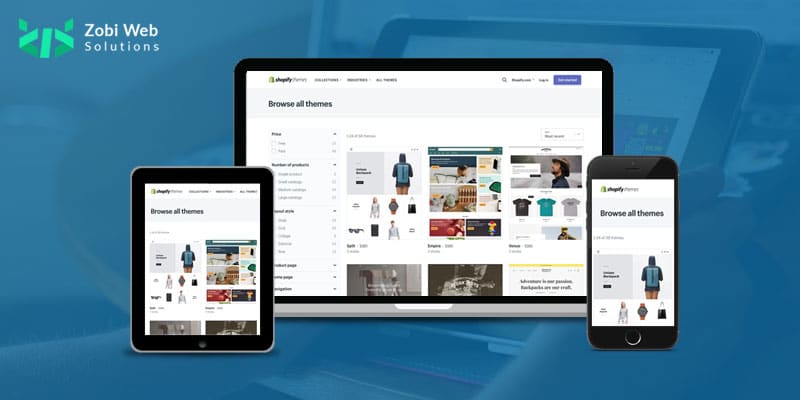
Modifying the theme:
When you are unhappy with the existing theme you can change or modify by your self without taking any help from Shopify expert. Here you can change basic settings of the theme and alter the functionality of the store.
Difference between free and paid theme:
There is an extensive range of free themes and premium design themes are available on the Shopify store. The key difference between the free and premium design is the premium design is created by the third-party developer and it comes with different modification options. We can still achieve a professional look at the Shopify store by using a free theme.
Search for the best Theme:
For searching for the theme, you can filter the result by popularity, feature, and price. which helps you to find the best template according to your business requirement. You can search the theme by features using the top bar search field on the Shopify theme store.
There is also an option available like search by industry, collection and selecting a category. The Shopify theme is not restricted to particular industries. You can use the filter available on the sidebar menu to refine search.
Usage of theme customization tool:
The theme customization tool is very useful and we can make different changes with the help of Shopify’s theme customization tool.
– We can change the background color and fonts.
– We can upload the logos.
– We can change layout by repositioning the elements.
– We can upload image slider on the home page.
– We can display the social networking site’s buttons with their connections.
Selecting and customizing the Shopify theme is not easier. We can do it easily due to Shopify’s user-friendly nature. If you stuck then please connect with Zobi Web Solution, a top-rated Shopify Development Company always available to help you to create a successful eCommerce store according to your business requirements.
 Blazor
Blazor
 Angular
Angular
 ASP.NET Core
ASP.NET Core
 NodeJS
NodeJS
 React Native
React Native




 60+
60+